Find out how Pixar brought Anxiety to the screen.
Building on the success of the original film, the Oscar-nominated Inside Out 2 from Pixar Animation Studios was the highest grossing animated film of all time when it was released in 2024.
Like the first film, Inside Out 2 focuses on the personified emotions of a young girl, Riley. Along with old favourites like Joy, Sadness, and Anger, Riley’s emotions are joined by new additions— including Anxiety, Envy, and Embarrassment — in Riley’s ‘mind HQ’ to reflect her evolution into a teenager.
We spoke to Sudeep Rangaswamy, VFX Supervisor at Pixar Animation Studios, to find out how the team brought emotion to screen through lighting with Katana, and how Nuke and Mari helped to complete the picture.

Driving emotion in Inside Out 2 through lighting
One of the key challenges for Pixar was to honor the look of the original film without replicating it. Inside Out was released in 2015, so technology has inevitably changed a lot in the years since.
Another major challenge was the sheer complexity of the emotion characters, with each requiring their own lighting rig. While human characters are usually lit according to the environment they’re in, the emotion characters have unique attributes. Joy was a particularly tricky character to light, as she has a blue edge glow around her entire form, along with fairy-like trailing particles.

“Katana was helpful for quick iteration on the characters,” says Sudeep. “And the tight integration with RenderMan means we're able to create Live Renders and make slight adjustments.”
The team developed a rig in Katana that was attached to each character and could be manipulated in each scene. This included controls that the lighters could use to adjust them per shot if needed.
“That was something that we were able to set up at a global level so that we could make adjustments in sequences or shots, based on the time of day or the environment they were in,” says Sudeep.
Creating the new Anxiety character
Another emotion that required a lot of iteration was the newly introduced Anxiety, a wide-eyed orange character with wild hair that plagues Riley’s mind with her catastrophizing. Throughout the film, Anxiety’s influence on Riley increases, and the mind HQ environment becomes increasingly orange as she takes over. The Pixar team created a global control in Katana called the Anxiety Ramp that they used to drive a number of different lights in the scene.

“Having one single control for driving all of these different parameters on the lighting and shading gave the lighters an easy way of manipulating the scenes and making sure that they played in continuity correctly,” explains Sudeep. “Instead of having to look at dozens of different controls to make sure that they're all in sync, we could look at one control and make sure that it had the right value in each of the shots to make sure the progression was correct.”
Anxiety Whirlwind: a multi-department collaboration
Towards the end of the film, when the Anxiety Ramp is completely maxed out, the ‘Anxiety Whirlwind’ is created as Riley experiences a panic attack. As well as a strong whirlwind simulation that barrels through the mind HQ, this also involved glitching of the control console, the set gradually being blown apart, and the characters becoming increasingly wind-blown. As a result, the sequence required close collaboration between multiple departments.

“We worked with Katana and Nuke to integrate the effects into a more seamless look,” says Sudeep. “There was a lot of compositing involved to create the glowiness and the glitching effects on the characters. The tools also allowed us to review everything in context, which was really useful.”
Building retro 2D characters
Another sequence that required cross-department collaboration was the appearance of 2D-animated cartoon character Bloofy and video game avatar Lance Slashblade, both fictional figures from Riley’s childhood. With an aesthetic that was totally different from the rest of the film, key aspects of the characters’ look were developed by the animation, lighting, and comp teams.

While Bloofy was basically a card with hand-drawn animation applied, the team also generated different masks for shading effects to bring depth and shadowing. For Lance Slashblade, the artists gave him a low poly count to mimic the retro look, then a lot of compositing work was done in Nuke to create a more pixellated quality.
“It was a really fun collaboration between all the departments — the creative side and the technical,” says Sudeep.


Managing complexity with Katana
Adding to the complexity of the film is the wide range of scenes that feature shots within shots, such as a character recalling a memory.
“Katana and Nuke really helped us to manage the complexity of this world,” says Sudeep. “The multishot capabilities meant that we could work on two things simultaneously. And the Deferred Loading meant we could bring in just the objects that we were currently working with, light them, and kick off a batch render so we could review the results.
“We created a Working Set in Katana that the lighting artists used to narrow down the set of objects they wanted to work with. This meant they could make their broad strokes of lighting with objects that they needed, and then bring in additional objects when they wanted to work on the details.”
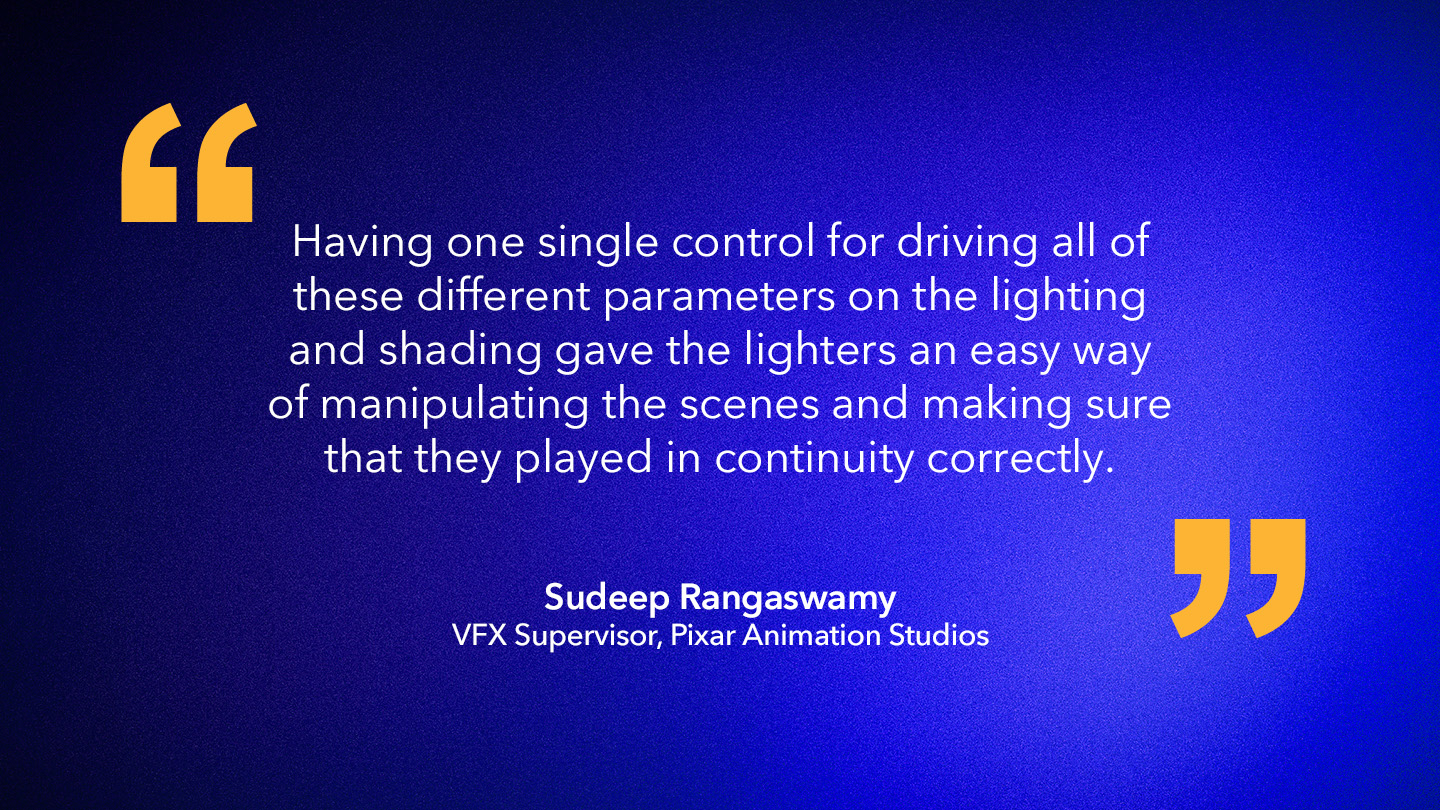
Building an efficient workflow
The team also made extensive use of Katana’s Live Rendering which means that lighters can see their edits and new lights continuously updating within a scene.
“Live Rendering in Katana has been a game changer for us, helping us to iterate more quickly,” says Sudeep.
Speed and efficiency was especially important on Inside Out 2 as the team was working on a significantly compressed schedule, with more than 2,000 shots to complete. With an experienced team of around 30 lighters and a streamlined workflow, Pixar also leant on Katana’s capabilities. With several recurring locations in the film, the team created a foundation lighting setup for each so that those scenes would automatically load the necessary setups.
“We set up a tagging system that analyzed the scene and figured out what location it was in, and then activated a lighting setup based on that location,” explains Sudeep.
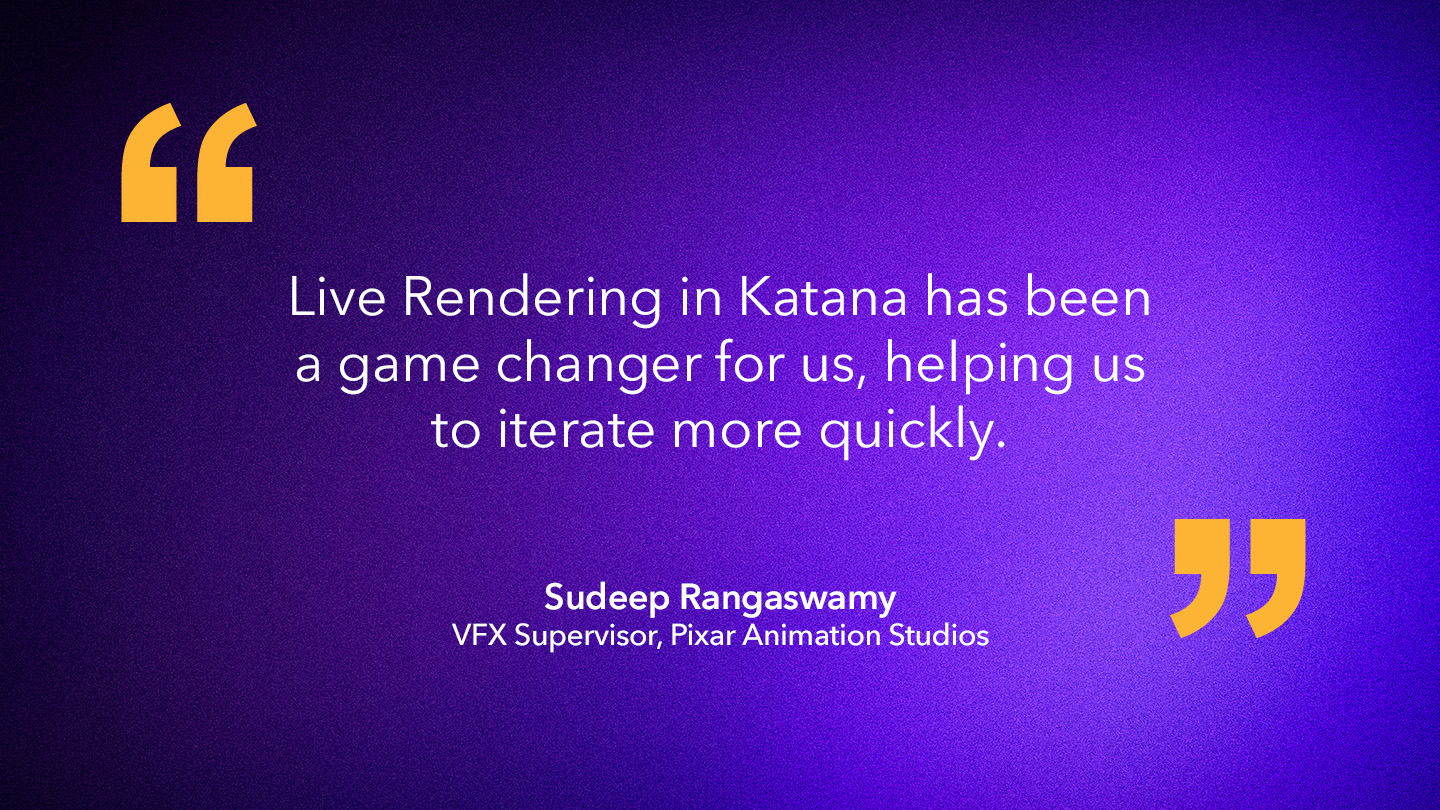
Optimising shots with USD
Shots are converted to USD within Pixar’s proprietary animation tool, Presto, and then brought into Katana. The studio then has a step that removes unneeded objects from the scene. Artists have the ability to bring those objects back in Katana if needed. Pixar’s tagging system flags USD attributes, then looks for those within Katana and decides whether to activate a specific lighting setup based on the value. The team also uses USD to identify certain parameters and optimise characters, for example if the character is far away from the camera, the artists can simplify the shading.
“USD gives us the power to then be able to use the best tool for the job,” says Sudeep.”In Nuke, we can read USD, and it helps us to position eye highlights, lighting setups or compositing setups based on the actual geometry.”


Creating custom Gizmos in Nuke
Along with its USD capabilities, Nuke was used to create custom Gizmos, groups of nodes that can be re-used by other artists. For example, one Gizmo that was widely used was developed to place a highlight in the character’s eyes. Compositing artists were then able to make fast adjustments to the brightness, color, size, and position of the highlights.
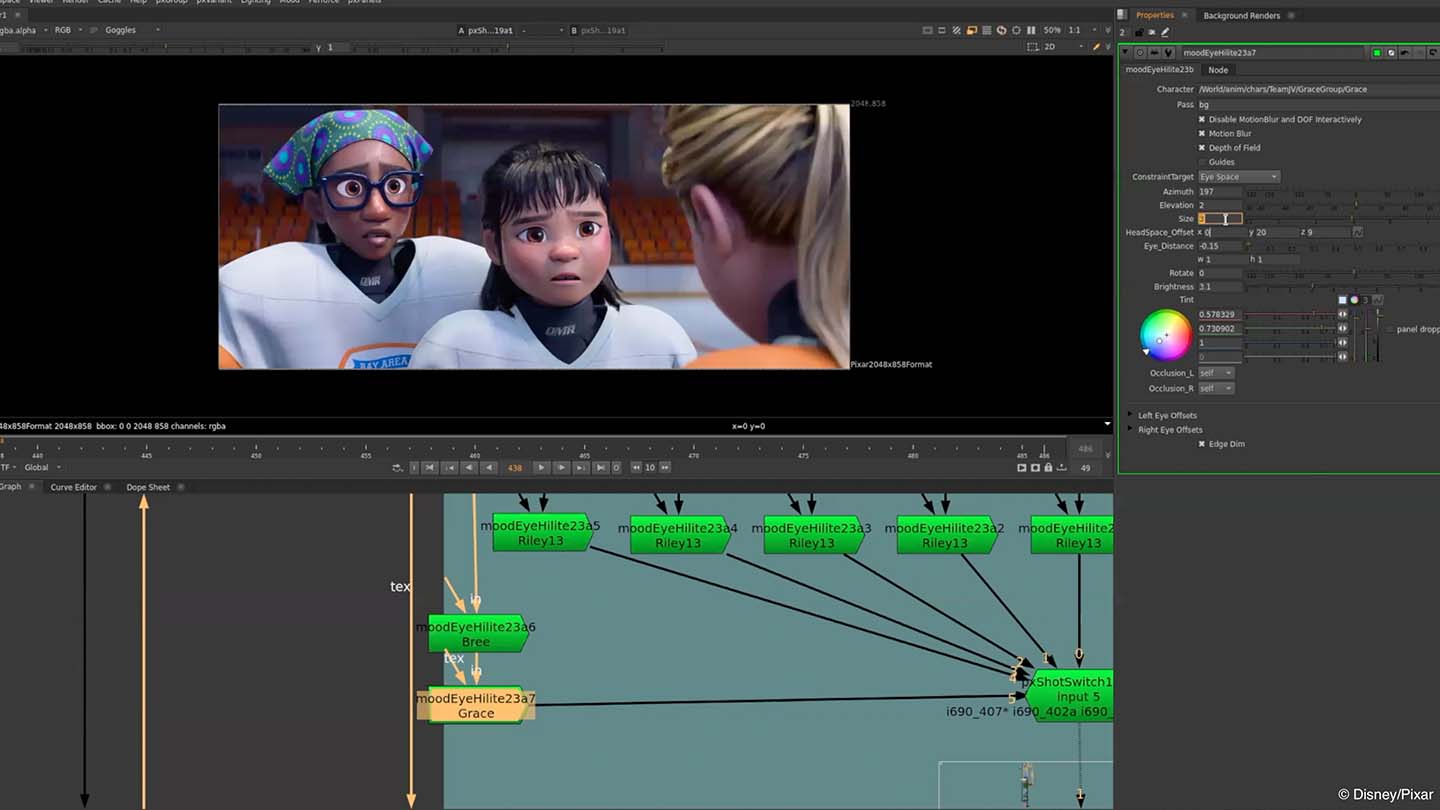
Nuke’s LiveGroup node also proved useful. Sudeep explains: “Having shot-enabled groups where they can be activated based on which shot it's in, enabled us to create a global new document for a sequence and then put overrides in particular shots without having to copy and paste multiple nodes from one shot to the other and update them later. Having that chain in place was really beneficial for us.”
Telling the story through texture
Along with Nuke and Katana, Pixar used Mari as the primary tool for 3D painting the human characters, bringing realism to crucial elements including skin, sweat, and hair. The artists created multiple sweat mask variants to help tell the story, such as when Riley’s team is playing ice hockey.


Using reference footage from sports movies, plus a field trip to a local hockey arena, the team added sweat beads to reflect the characters’ exertion levels. The team created a heightened version of the sweat mask when Riley experiences an intense panic attack.
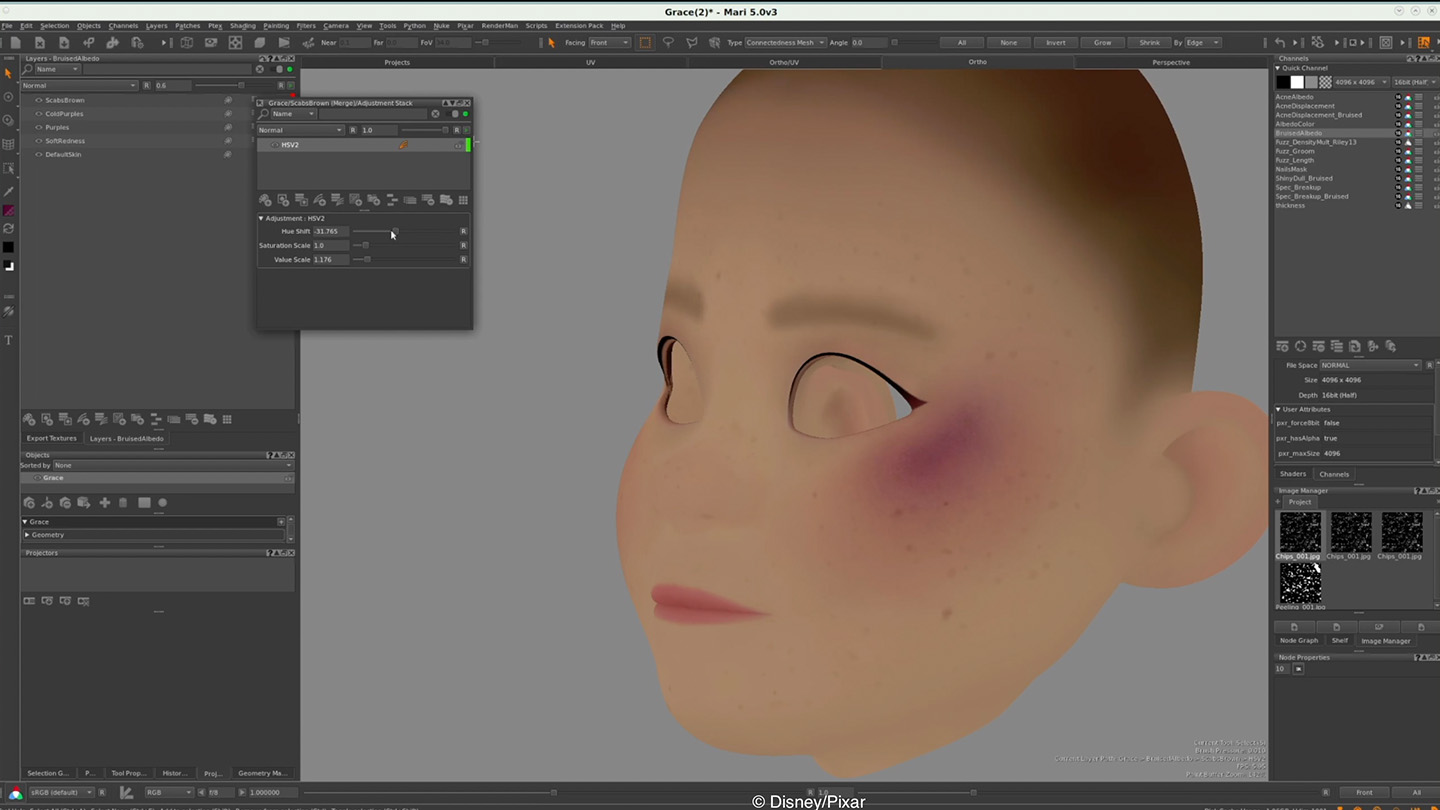

Mari was used to amplify both the physical effects of the character’s inner thoughts and their efforts during the game, such as the bruising on Riley’s friend Grace. Sudeep explains: “We were able to work really quickly in Mari, showing a range of different versions of that bruise to hone in on the level of injury that the director wanted to show. Mari made it easy for the artists to dial up and down the amount of paint, the radius of the injury, and the intensity of the color.”

The right tools for smoother collaboration
As a complex inter-department collaboration, Inside Out 2 benefited from the similar workflows of Katana and Nuke, enabling artists to jump between them and choose the best tool for the job. With so many departments working closely together, the ability to review together in context was also key to the success of the film, as was the use of a common platform like USD.
“We have a really experienced team that’s developed amazing ways to increase productivity, finding smart ways to use the tools and extend them beyond what we've done on previous shows,” says Sudeep. “ We're always building on top of what's been done before.”
Want to find out how Katana, Mari and Nuke can help you boost your storytelling? Check out Foundry Learn for tips, tricks, and tutorials.